The WinTV-DVB-s and WinTV-Nexus-s are designed for receiving, decoding and displaying Digital
Video Broadcasts (DVB) via satellite on a standard Personal Computer. They include a hardware MPEG decoder and a
composite video output, so the digital TV program can be displayed both on the PC monitor and an external TV set.
The WinTV-DVB-s and WinTV-Nexus-s can receive Free-to-View channels without the need for any
specialised additional equipment (see compatibility below). However, to receive 'subscriber' or
'pay per view' channels, an optional module (Common Interface Module) will be required, together with a
decryption card, available, for a fee, from the provider of these channels.
Used with a MODEM, it can facilitate connection to a satellite ISP (Internet
Service Provider) to achieve high speed data services.
Note: though DVB-s is the transmission specification for satellite pay-TV services in North America,
such as Direct-TV, neither the WinTV-Nexus nor the WinTV-DVB cannot receive these broadcasts due to proprietary
encryption schemes used.
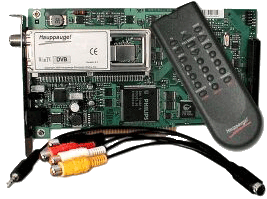
- PC with Pentium Processor, (Pentium 266MHz or higher recommended)
- Free bus-master PCI Socket
- 32 MB RAM minimum
- PCI or AGP Graphic card, running at a minimum resolution of 800 x 600 Pixel, in either 'High Colour' (16 Bit) or 'True Colour' (24 or 32 Bit)
- Active speaker or soundcard/speaker combination
- CD-ROM Drive (only required for software installation)
- Microsoft Windows 95 / 98 / 2000
- DirectX 5 or higher
- Microsoft Internet Explorer 4.01 or higher
In addition, you need a connection to a digital ('combo' or 'high-band') satellite system. If this system incorporates a switch-box, this switch box needs to be DiSEqC (Digital Satellite Equipment Control) compatible. The physical connection on the WinTV-DVB-s card is a single F-Connector.
Connectors on the WinTV-DVB-s and WinTV-nexus-s PCI cards

- LNB - F-Connector socket Signal input from your digital satellite system (check 'Compatibility' section, above).
- Loop through - F-Connector socket Output for additional satellite receivers, e.g. for analogue Satellite-TV-card. This is only supported by the following systems: D9 and LNBP (K) designated with LNBP 11 SP, LNBP 12SP, LNBP 13 SP, LNBK 11 SP and LNBK 13 SP.
- Audio line-out - Stereo 3.5mm jack socket Analogue audio output signal, to connect to line-in of soundcard or active speakers. ĚComposite video - Phono (RCA) socket Composite video output signal, for connection to additional analogue devices such as TV or VCR.
- J3 - Internal audio socket CD-ROM Audio output, for connection to the internal port of soundcard (CD-ROM Audio in). This is required if the Audio line-out connector is not being used.
- J4 - Internal audio socket CD-ROM Audio input, for connection to the analogue Audio-output of CD-ROM-drive. This is required if the Audio line-out connector is not being used and the sound card has only one internal CD-ROM Audio in socket, which is already being used.
- J2 and J8 - Reserved for future expansion ĚCI - Port for connection to the Common Interface Module Common Interface Module is a standard to enable the reception of 'subscriber' or 'pay per view' channels.
With the WinTV-DVB-s Data Application, you can use any IP-based DVB data services. These may include Web/News-Broadcast Services (Web-Casting), Multicast-Streaming Services or File Transfer Services.
Data broadcasts being received by the WinTV-DVB-s card will be treated in the same manner as if received by a network card. This is why the reception of arbitrary IP-based DVB data services is possible, as is integration with the Windows network architecture, and thus, compatibility to other Internet applications.
Because the WinTV-DVB-s card doesn't transmit data out onto a 'normal' network but by means of DVB data broadcasting, some specific additional parameters need to be set. The WinTV-DVB-s Data Application allows the administration of these many potential services and the setting of any necessary related parameters. Like our other applications, to make the WinTV-DVB-s Data Application easier to understand, most user adjustable settings incorporate tool-tips, which appear after the mouse pointer stays over them for approximately one second.
In order to use the WinTV-DVB-s card as a network card, the front-end settings and filter must be configured. Under the front-end settings is the input section of the WinTV-DVB-s card: consisting of tuner, demodulator, LNB voltage supply control and DiSEqC Signal level. Services A Service is, in the context of the WinTV-DVB-s card, a data application (and a set of any necessary parameters to receive a DVB data service).
With the selection of a service, all adjustments are made in such a way that the appropriate DVB data service can be used. The parameters needed for the use of a DVB data service (frequency, symbol rate, polarisation, PID, IP or MAC address) should be given to you by the provider of the service.
